Imagine you are scrolling through Instagram, double tapping on different posts that keep showing up. And then there is an enchanting tune wafting through your phone speakers. Now what is that? It’s Instagram music sprinkling a touch of melody into your virtual excursion.
In the digital world where hashtags and filters reign supreme, Instagram music has become an integral feature of your visual storytelling escapades. No reel is complete without the trendy, catchy tunes amplifying your Instagram experience.
Thus, you are no longer confined to expressing yourself through just pictures and captions. You can add vibrant soundtracks to your videos, grabbing viewers’ attention. It’s like having your own mini music video expressing your mood and style.
So, Instagram music is here to amplify your reels and overall social media experience. Let’s drive and tell you how you can also add music to your Instagram reels.
What Are Instagram Reels?
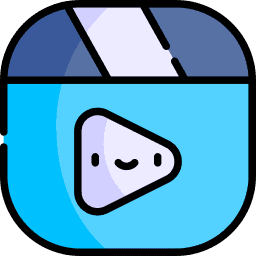
Instagram Reels
Instagram real Instagram is the latest and fastest growing feature. These are short-form videos, usually 30 to 60 seconds long. You can add music text and other effects to your reels to make them more appealing to the audience. You can publish reels on your profile or share them on stories.
According to statistics, reels have the highest reach rate and around 2.2x better engagement than video posts. [Source: Sprout Social]
Importance Of Instagram Music For Reels

Are Reels Important on Instagram
In today’s fast-paced world, where attention spans are fleeting, and competition is fierce, the right music has the power to elevate an Instagram Reel from mere visual content to a captivating sensory experience. It has the ability to evoke emotions, set the mood, and engage viewers on a profound level. A well-chosen song can transform a Reel into a mini-story, where every beat becomes a turning point, and every lyric paints vivid imagery.
Beyond the emotional impact, music also plays a valuable role in enhancing the engagement and relevance of your Instagram Reels. It has the innate ability to captivate attention and entice viewers to stay engaged. The right melody, rhythm, or catchy hook can make a Reel instantly memorable, prompting viewers to watch, like, and share it with their own network. Moreover, selecting the right music can also help your reels go viral, expanding your reach and helping you gain more followers.
But hold on, that’s not all. Instagram music is also a treasure trove where you can discover the latest music and new artists. You can discover some incredible tracks through Insta; you can uncover artist titles and even lyrics of the tune that have you typing your photo or humming along as you watch the reel. This is an amazing feature because you no longer need to frantically search or awkwardly message your friend, begging them to reveal the secret behind that infectious earworm.
How To Find Trending Music For Instagram Reels?
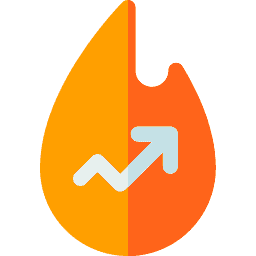
Trending Music Instagram
Before we tell you how to add music to your Instagram real, you first need to know how to find trending music on the app. Why do you need trending music? By jumping on these trends, you can increase your reach and visibility on the platform, adding virality potential to your video.
Here are some effective ways to find trending music for your Instagram reels:
● The Explore Page
The Instagram Explore page is a gold mine for rising trends, and reel music is no exception. You can find all kinds of trending reels on the Explore page, and more often than not, these reels have the most popular music clips that everyone loves. So, it’s a great starting point to find the most trending sounds on the platform.
● Scrolling Through Reels
Instagram’s recent update allows you to scroll through a reel’s feed. This is where users can scroll through an endless stream of reels from different creators. It’s like TikTok but on Instagram. So, if you want to check out awesome reels, head straight to this section. Just tap on the video icon between the Instagram shopping and search button. As you swipe through reels here, you will get exposed to the most viral music right now.
● Look For The Arrow
Did you know that Instagram has a handy icon next to the song name to indicate viral music? Yup, the trending music on reels has an arrow symbol pointing. And any music that doesn’t is yesterday’s news. So, if you come across a reel and see the arrow next to the song name, know that it is currently on the rise.
● Search On TikTok
TikTok is the go-to social app for short-form video content, and it is where trending songs are born. Most songs hit big here first before heading to other social media networks like Instagram. Therefore, you should get snoopy and lurk around TikTok to find which tunes are going viral.
● Checkout Music Streaming Platforms
Music streaming platforms like Spotify and Tidal have playlists of popular and trending reel tracks. You can search for such playlists and listen to different songs on the list. Just search for “trending Instagram sings,” “viral songs for reels,” “trending internet tracks 2023”, etc. This is a super convenient and time-savvy hack that works like a charm!
Okay, now that we know how to find trending music, it’s time to tell you how to add it to your reels.
Steps To Add Instagram Music To Reels: Quick Guide

Add Instagram Music To Reels
Adding music to your Instagram reels is a breeze with our super simple guide. Just follow these below-mentioned steps:
Step 1: Open Instagram App
Launch the Instagram app on your mobile device. Make sure you are logged in to your account.
Step 2: Go To Reels
Tap on the camera at the bottom of the screen. Now slide the menu bar to see different options and tap on “Reels.”
Step 3: Create The Reel
Now you can start creating your reel. You can start recording content or add existing pictures or prerecorded videos from the camera roll.
Step 4: Go To Music
Now here is the part where you can add music to your reel. You will have a row of icons on the left side of the screen. Tap on the music symbol (it will look like a music note).
Step 5: Search For Desired Music
After rapping on the music symbol, Instagram will open a vast music library. Here you can browse through the vast collection of songs to pick the one you want. You can also search for specific tracks by typing the name of the artist or song title in the search bar. If you come across unfamiliar music, simply tap on it to get a preview. Moreover, you can also add original music.
Step 6: Trim The Track
Once you’ve picked the track you like and want to use, you have to trim it to fit it to your reel. At the bottom of the sea, you will see a timeline and waveform of the song. Drag it left or right to pick the specific section of the song that you want to use. You can use up to 15 seconds of the selected song.
Step 7: Edit the Soundtrack
Before finalizing the music, you can edit it further. For example, you can adjust the volume or add lyrics. Once you’re happy with the edits, tap on Done. Now the music is added to your reel.
Step 8: Enhance The Reel
After adding the music, you improve your reel and add more elements like effects, filters, text, etc. Keep customizing until you are happy with the finished product.
Step 9: Add Details
Once your reel is done, tap on Next to post it. Now you can add captions, tag people, add hashtags, etc. You can also choose additional sharing options like close friends or share on other social media platforms.
Step 10: Share Your Reel
Once all the details are added, tap on “Share” to post your reel on the story or feed. That’s it!
Final Words

Final Words
This concludes our guide on how to add music to your Instagram reels. So, now it’s time to get creative and elevate your reels to the next level. Whether you leverage their party apps, get innovative with original tracks, or explore Instagram’s vast library of music, there are a lot of ways to pick the best soundtrack for your Instagram reels. It’ll surely have your followers hitting the replay button again and again!

